Frequently Asked Questions - Filler Control FAQs
Check Sample Rate and Filter Frequency settings: Confirm these settings are Sample rate = 100, Filter Frequency = 5
- For Gross Auger Packers, check the screw.
If the auger screw is out of round, it can induce a large enough weight for the Filler to consider this an actual fill - For Gross Air or Impeller Packers, check scale and isolation bracket operation.
Go to Check Cal Menu screen and press Z key. This will zero the weight reading. Press down and up on the scale, and confirm the weight reading goes up and down and quickly returns back to Zero reading. Now place test weight on the scale and confirm weight reading is close to test weight value. Press down and up on the scale, and confirm the weight reading goes up and down and quickly returns back to Test weight reading. Now place a bag on the spout and manually engage and disengage the Cut Off Gate (cylinder that clamps the fill tube). The weight reading should not increase, or if it does so, only slightly.
This particular screen re-paints the screen in such a manner as to produce what looks like the screen is pulsing, but it is an inherent feature of the screen and cannot be fixed.
The 4693 controller is provided with a switching power supply input for source 110 VAC power. This power supply does an excellent job of filtering “noise” and voltage/frequency variations in the source 110 power. However, it cannot filter out everything. It is possible that your source 110 VAC supply to the controller is subject to surges, spikes, sags, etc. that are more prominent than normal. Check the source power, and possibly install a line conditioner to see if this eliminates the problem. Call Thompson Scale for a recommendation on line conditioners.
EMI/RFI from Inductive loads. A device such as a solenoid valve coil or relay coil, or transformer style pilot light, are all considered as inductive devices. When the coil of this device is energized via one of the filler controller’ outputs, a magnetic field is created around this coil. When the device is de-energized, this field collapses, causing a momentary current inrush to occur. This inrush current can feed back to the output that originally turned on the device, and in extreme cases, can cause the controller to reset. Install a snubber (quench arc) across the COIL of the device. This should eliminate the problem. Contact Thompson Scale for recommendations on snubbers and their proper installation.
Static discharge is another possible source of this problem. Make sure that a proper ground has been attached to the supply hopper, filler frame, and controller ground. Product in-motion from the process location to the filler can pick up static, but cannot find a path to discharge the energy if a sufficient ground is not provided.
Password is required, but either don’t know it or don’t have one. Press front panel ESC key until display shows Main Menu. Now select item 5 (Select/Edit Product), then 3 (Edit Password). When asked for password, type in the word “scale”. The next prompt will be for entry of a new password. If desired, enter a new password. To disable password protection, press the Space Bar once, then press Enter.
The keyboard provided on the 4693 controller is read by the #476 card located at the bottom inside of the controller door. In the bottom left corner of the 476 card are two (2) red LED’s. One is dedicated to the processor chip on this card, and blinks on/off like a heartbeat to show proper operation of the processor. The other LED provides a visual indication that a key press on the keyboard is properly read. Press the suspect key(s) while watching this LED. If the LED does not blink each time the key is pressed, the key has most likely failed. If the LED does blink, but the controller does not properly respond, the 476 card may be defective. Contact Thompson Scale for further assistance and to purchase replacement parts required.
The LCD display module is composed of several components, including a conductive rubberized strip that lies between the LCD circuit board and the LCD glass. If corrosion or product contamination gets into this area, it can cause a loss of continuity between the strip and glass, presenting a blank (off state) line on the display. Due to the precise orientation of the strip to glass, it is not practical to disassemble and clean this area since proper re-assembly is extremely difficult.
The LCD should be replaced, and care should be taken to ensure product dusts or gasses do not enter the enclosure.
The LCD graphics module uses a fluorescent backlight provided with an adjustment for contrast. Over time, the backlight may loose some efficiency and require adjustment. Open the controller door and locate the #476 card at the bottom of the door. In the upper left corner of the 476 card is a daughter card with a connection of two white wires to the display’s back light. Just to the right of this daughter card is a small blue potentiometer with a white center. This is the contrast adjustment. Adjust as necessary. If this does not resolve the problem, contact Thompson Scale for further assistance.